Daily pedalling, rowing, or running can quickly become monotonous. It’s a good thing fitness apps are here to spice up our workout routines. However, which of them is worth subscribing to? This iFit vs Peloton face-off might give us answers.
A fitness app subscription, after all, is a long-term investment.
That means you should sign up (and pay) for an app that will 100% enhance your workouts, optimise your chosen exercise machine, and keep you motivated.
iFit and Peloton happen to be among the most popular on the market. So, let us focus on these two apps, shall we?
We’ll identify the things they share in common and those that make them unique. Enumerating their similarities and differences should help you choose the best fitness app.
iFit vs Peloton: A Fitness App Overview
Before we compare these apps, here’s a brief background of each.
iFit is the brainchild of ICON Fitness, the parent company of top fitness equipment brands NordicTrack and ProForm. This app is home to thousands of on-demand and live workouts that you can stream via a compatible cardio machine or mobile device, like your smartphone or tablet.
On the other hand, Peloton is a fitness app from the well-known exercise equipment company Peloton Inc. Like iFit, the Peloton app gives you access to a massive library of workouts with impressive music, instruction videos, and skilled trainers. Peloton also works on an integrated machine or as a standalone product.
Both apps offer extensive training or exercise options for holistic health and wellness benefits. They both require an Internet connection and a paid subscription for full access.
iFit vs Peloton: Key Similarities
iFit and Peloton fitness apps may be products of two different developers. Still, they have several things in common, like:
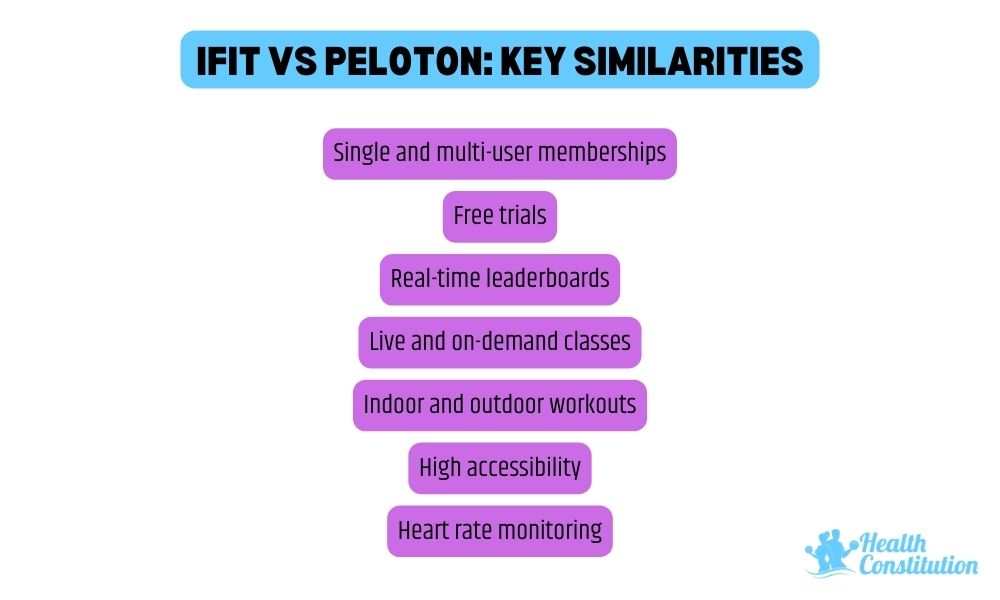
- Single and multi-user memberships. Single users can sign up for iFit’s Train membership or Peloton’s App One and App+ memberships. However, to add multiple profiles to your account, you may opt for iFit Pro (for 5 users), Peloton Guide (for 5 users), or Peloton All-Access (up to 20 users) memberships.
- Free trials. Not sure if a fitness app suits you? Don’t worry. iFit-enabled machines include a 30-day free membership. You can also download it on a compatible gadget for a free 30-day trial access. Peloton offers a 60-day free trial for its App One and App+ memberships. It also has a Peloton App Free option without a credit card requirement.
- Real-time leaderboards. This feature displays the class participants within your online community on either app. It fuels friendly competition, makes at-home workouts more interactive, and gives helpful insights to improve performance.
- Live and on-demand classes. With their real-time, trainer-led workouts, you can burn calories while interacting with a skilled instructor. Most of these are available throughout the day, so you can participate whenever you are free.
- Indoor and outdoor workouts. iFit and Peloton equally value workout variety. Aside from on-equipment exercises, you can also use either app for yoga, strength training, walking, and more.
- High accessibility. Both apps are TV-compatible and work on Roku and Amazon Fire TV. You can also use these apps on web browsers or Android and Apple devices. They function in non-brand equipment, too.
- Heart rate monitoring. iFit and Peloton can sync with your equipment to monitor your heart rate during workouts. You can also integrate either app into your Apple watch.
iFit vs Peloton: Key Differences
With the initial features mentioned above, we can see that you’re in for a good workout with either app. Still, let’s not stop with their similarities.
Below are some important factors that make iFit and Peloton distinct.
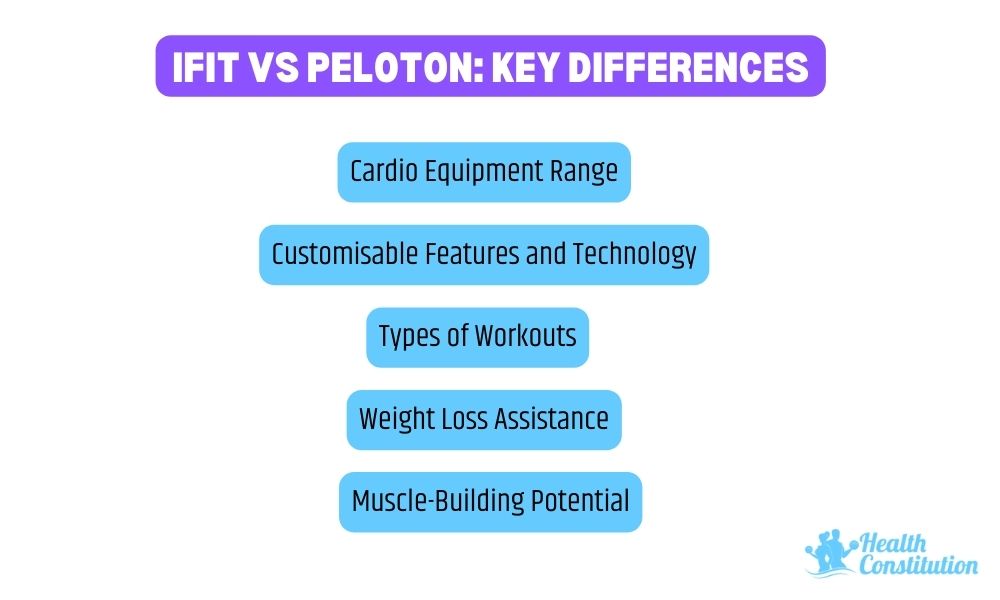
1. Cardio Equipment Range
You can integrate your iFit or Peloton app into a compatible cardio machine. However, Peloton only has exercise bikes, treadmills, and rowers.
On the other hand, iFit is compatible with multiple machine brands, including NordicTrack, ProForm, Matrix, and Freemotion. Moreover, iFit also works on ellipticals. This factor is something to note if you have a preferred equipment or form of exercise.
Considering the iFit vs Peloton comparison, the former is a more versatile and flexible app.
Although you can use Peloton without exercise machines, the brand’s bikes and treadmills are generally high-end, making the app quite expensive.
iFit memberships are pricier than Peloton but you can access it through more affordable machine options, like ProForm.
2. Customisable Features and Technology
iFit and Peloton have outstanding audio and video quality. However, there are slight differences.
With sound or volume control, for example, iFit allows you to adjust the workout music and instructor’s voice. On the other hand, Peloton has an audio-only feature, which is great for outdoor workouts.
Going back to iFit, the app has this unique auto-adjust technology where the trainer can manipulate machine settings (resistance, speed, incline/decline, etc.) based on your terrain. It has a Google Maps feature that allows you to design a custom scenic route or course.
Peloton does not have these automated features, though. It is reliant on your manual adjustments. This app appears to focus more on studio-based workouts. So, to turn up the vibe during classes, Peloton has this excellent function that lets you create pumped-up workout playlists.
This comparative factor emphasises that iFit is ideal if you love outdoor views or dramatic landscapes while working out. On the other hand, if you’re more of an indoor type, Peloton can surely jazz up the four walls of your home gym.
3. Types of Workouts
According to recent reports, Peloton has over 5.9 million subscribers worldwide, while iFit has over 6.4 million subscribers. That’s a lot of avid fitness app enthusiasts!
I believe this massive following is mainly because of the programs or types of workouts both fitness apps offer. There’s something for everyone when you subscribe to iFit or Peloton.
Here’s a table showing the different workouts you can experience from both.
| iFit Workouts | Peloton Workouts |
| Studio classes: pre-recorded instructor-led workouts with music for cycling, treadmill, elliptical, HIIT, rowing, strength, yoga, and Barre | Strength: no-equipment strength classes, free weight routines, Pilates, and Barre classes |
| Challenges: stay motivated and earn badges with iFit’s monthly fitness challenges | Cycling: low impact, bike boot camp, HIIT, intervals and arms, and endurance rides with a Peloton Bike/Bike+ or your exercise bike |
| Live events: features real-time races and events for cycling, treadmill, elliptical, and running workouts | Running: fun runs, endurance runs, HIIT, hills, and intervals with the Peloton Tread or your treadmill |
| Global workouts: workout and follow your iFIT trainer while exploring beaches, waterfalls, mountains, and even jungles without ever leaving home | Rowing: Tabata rows, endurance rows, and beginner rows with the Peloton Row or your rowing machine |
| Google Maps: create custom routes and enjoy workouts with scenic Street View images | Yoga: prenatal, restorative, and slow or power flow sessions with supportive instructors |
| Progressive series: train for races or milestones to improve fitness over time | Meditation: guided 5 to 30-minute meditations to calm the mind and rejuvenate your body |
| Mind series: boost your resilience and mindfulness through yoga and meditation in stunning landscapes | Stretching: classes for pre- and post-workouts, recovery, or muscle loosening or lengthening |
| Walking: low-impact or endurance-building classes with the Peloton Tread or your treadmill | |
| Outdoor: audio-guided cardio walking or running sessions with a running instructor, music, and live metrics | |
| Cardio: boxing, HIIT, dance cardio, and family fit sessions beyond cycling, rowing, or running |
From these workout categories, we can see that iFit and Peloton pretty much have similar offerings.
Peloton may be the best choice if you are a studio class or cardio workout enthusiast. It has more variety and better emphasis on body preparation for exercise. I also particularly liked that there are clear workout options for users, no matter their fitness level.
On the other hand, outdoor lovers and adventure seekers will likely favour the iFit app. It offers more options for users to bring nature in and enjoy their sweat session with stunning views. Its workouts seem to lean more on making daily sessions different, fun, and exciting. It’s the app that allows elliptical training, too. There’s a focus on helping you stick to an active lifestyle.
4. Weight Loss Assistance
Maintaining or achieving a healthy weight is nearly everyone’s top fitness goal. So, if we compare iFit vs Peloton, which app can help you lose weight better?
Based on their line-up of workout categories, I can confidently say both iFit and Peloton can help you with your weight loss goals. Workout variety and intensity are evident in their programs, allowing you to continuously challenge your body to achieve or maintain a healthy weight.
You get to balance cardio and strength workouts with either app. Both have the interactive aspect of fitness, too. I think this is crucial in keeping users excited and motivated during workouts.
Then again, successful weight loss is not only about incorporating physical activity into your daily schedule. Balanced diets and proper food choices are also essential.
In that case, iFit gets the upper hand.
Unlike Peloton, iFit has a unique Nutrition feature that lets you monitor your nutrient intake and create personalised calorie targets per meal based on your activity.
The Nutrition feature gives you access to iFit’s recipe library and cooking videos. All these make iFit the ideal app if you’re looking for a complete weight loss guide.

5. Muscle-Building Potential
It is not surprising if you wish to compare iFit vs Peloton based on their ability to build muscles, as this is another common fitness goal.
Both have dedicated classes for strength training, which makes either app reliable in muscle growth and recovery. However, some of their programs may require equipment like dumbbells, kettlebells, or resistance bands.
iFit has a good range of strength training classes that target specific muscle groups. These are excellent if you use or train particular body parts more often.
However, I find the Peloton strength classes more immersive or interactive. I think this unique factor makes muscle-building less intimidating, especially for beginners. Peloton has far more intense strength training workouts that experienced weightlifters would appreciate.
iFit vs Peloton: Which One Should You Get?
Peloton and iFIT have top-notch program selections, instructors, and diverse content. Either app can help you avoid monotonous workouts for sure.
Then again, they require monthly/yearly subscription payments. Naturally, both deserve equal scrutiny so you can invest with the best.
To help you weigh your options, here’s a quick checklist I made based on the comparison we just did.
Choose the iFit app if you:
- want to experience the auto-adjust feature of your NordicTrack or ProForm equipment
- enjoy indoor and outdoor workouts equally
- need intense and diverse workouts to lose weight
- are interested in dietary tips and healthy recipe ideas
- prefer to invest in affordable iFit-compatible cardio machines
- are looking for a premium fitness app with membership options
Choose the Peloton app if you:
- own a Peloton Bike, Tread, or Row
- are a cardio or strength training fanatic
- want to experience engaging workouts with your cardio machine (from any brand)
- enjoy studio-based and live classes with skilled instructors and online participants
- are planning to invest in high-end Peloton machines
- are looking for a more affordable fitness app with membership options

iFit vs Peloton – Which App is the Winner?
So, which do you think is the winner of the iFit vs Peloton duel? Much like our head-to-head comparisons between fitness machines, the winning app is the one you will use and enjoy.
Ultimately, it depends on your preference, workout needs, and goals.
iFit and Peloton are excellent fitness apps with superb content and engaging instructors. However, they also have notable differences. iFit is more like your nature-loving fitness partner.
The app makes it easy to pair your sweat sessions with beautiful scenery. It masterfully infused conventional exercises with impressive automated technology, too.
Peloton is also equally likeable and akin to a home gym pro. It has activities that suit users of any fitness capacity. Indoor workout sessions are always exciting with the app’s highly entertaining instructors and interactive online community.
How about you? Which fitness app do you think will keep your workouts energetic? I suggest giving the iFit and Peloton’s free trial periods a go. Take the opportunity to experience both apps first-hand to see which one you like best.
More Questions on iFit and Peloton Memberships
1. Which is cheaper: an iFit or Peloton membership?
Peloton is cheaper than iFit by a few dollars. Their Australian subscription fees vary, depending on the membership type and duration. However, to give you an idea, iFit’s 1-year Train membership is $179AUD, while Peloton’s App One is $169AUD. Prices will likely change over time, so check out these iFit and Peloton pages for updated rates.
2. How much is the monthly subscription fee for iFit and Peloton?
The monthly subscription for Individual iFit membership is only available from www.ifit.com. As of writing, they are not promoting this on their website, though. So, you would need to contact them directly to see if it is available and the cost. On the other hand, Peloton App One and Peloton App+ monthly subscription rates are $16.99AUD and $35AUD, respectively. Peloton Guide for up to 5 users is $35AUD/month, while Peloton All-Access for 20 users is $59/month.
3. What is the iFit+ package, and is it worth it?
The iFit+ is worth getting for sure. This package includes a 3-year iFit Pro access plus one piece of fitness equipment of your choice for a reasonable price of $1,797. As of writing, iFit+ is available on select ProForm machines, so visit the iFit page for the latest details.
- Foldable vs Traditional Reformers: Which One’s Right for You? - 2 July 2025
- Elliptical Cross Trainer vs Exercise Bike: Which is Better? - 24 June 2025
- How Do the Different Massage Gun Attachments Work? - 23 June 2025
